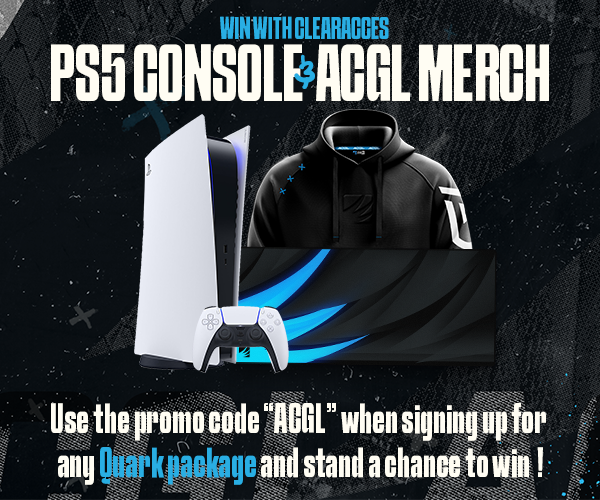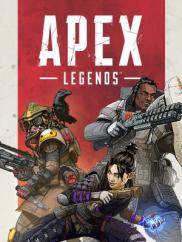
ZAPA Apex PS4 Cup
DETAILS
- Tournaments sponsored by ZAPA
- Lobby Details will be on the match page
- This tournament is open to PS4 only
HOW TO SIGN UP
- Join the tournament before the Signup Deadline
- Check in during the Check In Period
- Matches will be generated at the tournament Start Date
REQUIREMENTS
- All players must reside(currently live in) a Sub Saharan African Country. For a full list of eligible countries see the Rules page
- If we fail to get at least 4 participants checked in by the time the bracket starts, the tournament will be cancelled
Quick Rules
Apex Legends tournaments are open to all platforms unless otherwise stated on the tournament page
HOW IT WORKS
- Once the tournament starts, 4 matches will be created
- Teams are allowed to play as many public Apex games as they can in a 3-hour time frame. They will have an additional 30 minutes to report results.
- On each match page, the team captain must use the "Enter Result" button to report the team's total kills and position. You will be required to upload a screenshot with the correct Match ID (see "How to Play")
- Teams accumulate points for their kills and final position. The full points system can be found in the Rules
- At the end of the 3.5-hour window, result entry will be disabled and admins will review screenshots to finalize the standings
- Teams are allowed to play games shorthanded, in case of technical problems. Only the kills from the registered players will count
- Any fake screenshots or scores will be severely punished
- Players must be at least Level 25 to be eligible to compete
HOW TO PLAY
- Once the tournament starts, go to your first match which will be listed under "My Participation"
- Make note of the Match ID on the match page (this is not the same as the match number that is shown in My Participation). This Match ID will be the same across all 4 matches.
- Play a game in Apex and take a screenshot at the end screen which includes the position and kills of all of your players.
- The screenshot needs to have the Match ID visible somewhere in the image
- The easiest method is to write your match ID on a piece of paper and include it when taking the photo with your phone
- Editing the Match ID into the image afterward does not count
- On the match page team captains must click on "Enter Result", enter the team's scores and upload the screenshot
- Repeat for all other matches. You will have 3 hours to play and an additional 30 minutes to report 4 matches before score submissions are closed
- You may play all of your matches and only submit at the end, you do not have to submit screenshots after every game you play